You might be wondering, where do I even start when it comes to Pinterest marketing for interior designers? Do I pin to my website? To my Instagram posts? What type of content works on Pinterest?
One of the easiest ways to create content on Pinterest is to start with a blog post and from that blog create pins linking back to it (it’s actually the method I recommend in this post, where you use a mix of blogging, Pinterest & Instagram to market your interior design business). And in today’s blog, I’m showing you how one singular blog post can turn into 7 pins!
The Blog Post
Let’s talk first about what you’re going to write this blog post on. I recommend selecting a favorite project of yours to be the topic. While you don’t need to write a 5-page research paper, a strong blog post is typically at least 500-700 words, so you’ll want to dive into not only the details of your work but also
- the story of the transformation you created for your clients
- Any challenges you solved along the way
- A mention or two of any standout moments
- And a spotlight moment for the before & after
A blog post with this information will give you a LOT to work with for pinning – at least 7 separate pins, in fact!
And because it’s always easier to work with a concrete example, I’ve found this blog post from Lisa Gilmore Design on her St. Petersburg project to show you how one blog can turn into all these different pins.
Pinterest Marketing for Interior Designers: Let’s Talk What to Pin
Now it’s time to take what you’ve written and turn it into seven different pin ideas so you can get the most out of your blog for your marketing.
Pin 1: Project name
Let’s start with the simplest pin! With this one, you’re going to share an overview of the project. Using the example above, you might title it “St. Petersburg Home Transformation” or “St. Petersburg Interior Design Project”
Pin 2: Client Before & After
Similar to the first pin, but this time spotlight the before & after moment on your pin! Show a photo of the home before you got to work and the finished result to quickly highlight the impact you bring to your clients.
Pin 3: Spotlight on the style of the project
What words best describe your project? In the example blog post I’m referencing above, the home is referred to as Caribbean, Light, Modern, and Airy. So your pin title might be Caribbean-Inspired Modern Interior Design Project
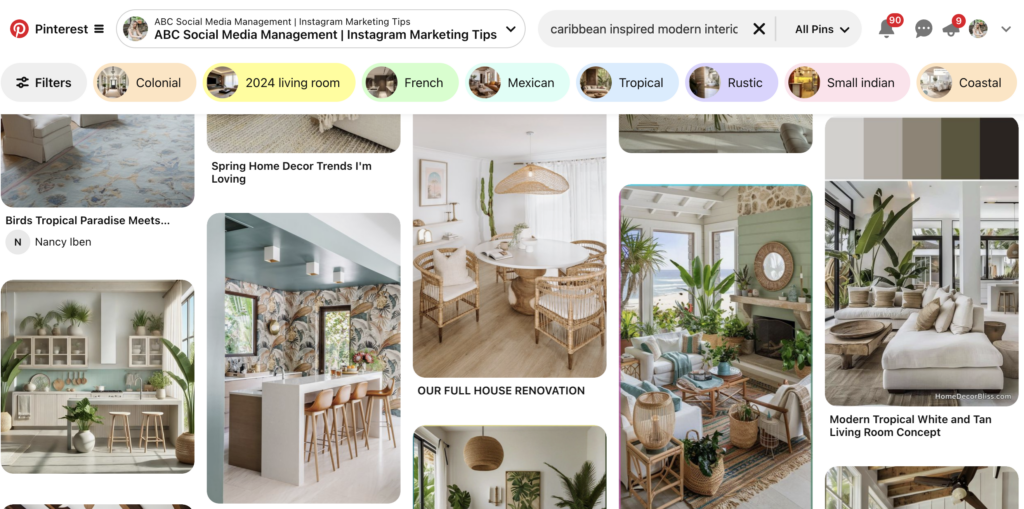
Pin 4: Focus on your team
With this pin, I want you to shine a spotlight on the team that brought this project to life. You might use keyword-rich pin titles like “St. Petersburg Interior Design Studio brings home transformation to life” or if it was just you working with your clients, “St. Petersburg Interior designer reveals stunning residential project”
Pin 5: Client testimonial
You definitely want to brag on yourself – but let your clients brag on you as well! Create a pin showing their feedback, whether you write it out or include screenshots (or even a video pin if you have a filmed testimonial)
Pin 6: Location-focused design pin
For this penultimate pin, I want you to focus on the location of your project. Although you’ve mentioned it in other pins, on this one it will be the main focus. For example, you could title this pin St Petersburg Florida Residential Design Project
Pin 7: Ideal client-focused pin
For the final pin, consider how your ideal client would describe themselves. Are they “busy modern professionals” looking for a “relaxing home retreat?” Or are they “stylish, modern and luxury-loving residential interior design clients”? Share a pin working in those key words your dream clients are using to describe their interior design wants and preferences.
And there you have it! Seven pin ideas from ONE blog post about ONE project.
Even More Pin Ideas
I couldn’t stop myself – you can get even more than seven pins out of a single blog post! Working from the same example, you can create a pin for each room of the project – the bedroom, the kitchen, the outdoor space, the home office, the primary bath… Each with options for variations of the pins above. With 1-2 blog posts per month, you can easily create 15-30 pins each month driving traffic back to your website 💻
Pinterest for Interior Designers: More Tips & Tricks
Do interior designers pin?
This question is a little like asking if social media managers have high screen time (kidding!) Pinterest is the first place we all turn to when it comes to finding interior design inspiration, so of course interior designers are on there as well. It’s an incredible source of website traffic, with the added benefit of people searching on Pinterest being primed and ready to invest in interior design (they already know they have a need for what you do!)
How many pins do I need to post every week? Every month?
Speaking of pinning, how often should you be posting to Pinterest? Recommendations vary, with Pinterest’s official recommendation for beginning being pinning at least weekly. But as you can see from the above, you can easily share a pin a day or every two days with 2-4 blog posts per month. Our minimum recommendation at ABC SMM for growth is 30 pins a month.
Do you need text on your pins?
You might be wondering, what should my pins actually contain? Do I just post my images, or do I also need text? While you might see a lot of interior designers sharing photos, not having text on your pin itself is skipping out on the opportunity to immediately let an ideal client know that pin is what they’re searching for. I recommend a variety of pins with and without text (around a 70-30 balance).
Do I Have to DIY My Pinterest Marketing?
Because Pinterest is a platform without engagement, and you can easily schedule content out in advance, it’s actually an easy platform to DIY in a couple of hours a month. But if you don’t want to stress about tracking your analytics or think about what to pin when, we can help with that! ABC Social Media Management offers both organic Pinterest management and Pinterest ads management.
Want more tips and tricks for pinterest & marketing your interior design business?
- Check out these 9 marketing strategies that don’t involve posting on Instagram
- Don’t miss these content ideas for when you don’t have new projects
- And if you’re not sold on Pinterest yet, here are 3 reasons to consider pinning for your business

love this post? share it!