If you’re new to ABC Social Media Management, I started my business in my junior year of college. I originally came to Georgetown with the goal of starting my career in government and politics. record scratch freeze frame. That did not happen. I realized after my first semester that what had been my goal? Was no longer anywhere near what I wanted to do.
What happened freshman year
One day I was taking a break from homework (thank goodness my work no longer involves reading 300+ page books for lectures 🙃). While procrastinating, I took a photo of my skincare routine. This led to me discovering the world of skinstagram, starting my own page, and diving into the world of influencing. Amber Skincare Diary opened up the door to my career in social media. I not only ran my Instagram and blog but also completed a communications fellowship at my university and later a marketing internship at a startup skincare brand.
Ok enough about your resume though. I’m almost done, I promise! Through all this work I learned what I loved about social media – and what I very much did not love. A desire to do things differently turned into the very early stages of ABC SMM. If you want to read more about my journey, I told the whole story in this blog post.
Two years later, I have a full roster of dream clients in the interior design and vacation rental industries. Best of all, I’ve created a business that gives me the time freedom I craved. The process to build this wasn’t always smooth, and I made plenty of mistakes. Figuring out which tools to use and why was a big part of this journey. To make yours a little easier, I’m sharing my favorite ones to make your path to building a social media management business you love simpler.
Psstt: some of these links are affiliate links, meaning that if you sign up I receive a small commission at no extra cost to you (and some of them will even save you some $$$!). I would never recommend these platforms and programs if I didn’t use them + believe in them wholeheartedly!
Airtable
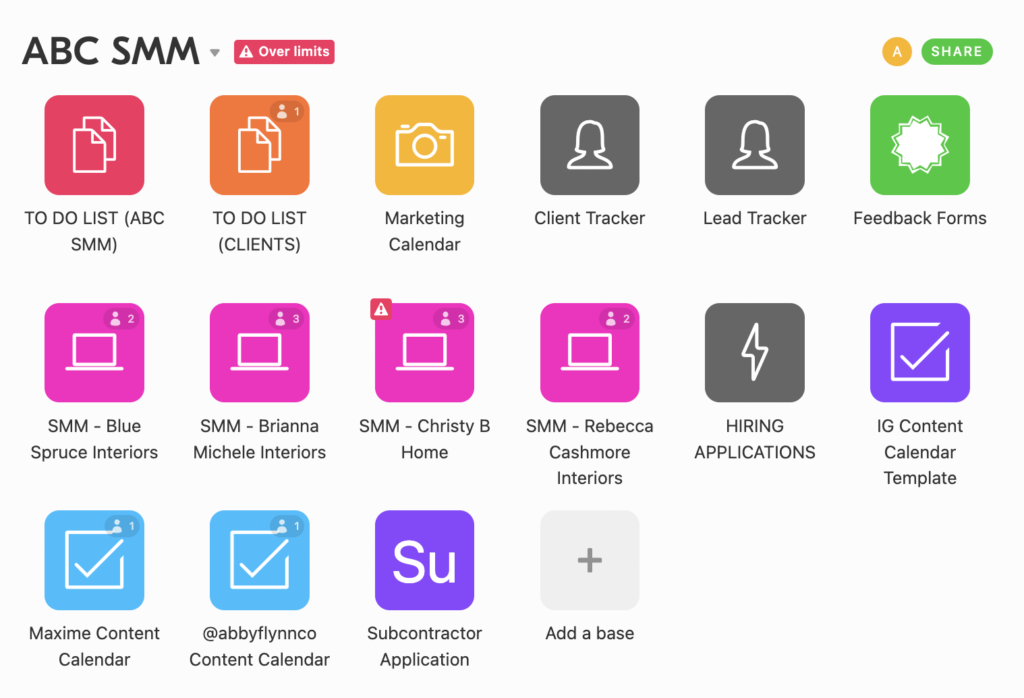
Airtable is where I do pretty much everything in my social media management business. I
- Keep track of my never-ending to-do list (both internal and for clients)
- Manage my own marketing calendar
- Track leads
- Collect testimonials and feedback
- Share content for review + approval with clients
and much more! Airtable is my favorite project management tool for its simplicity and customizability.
Click here to give it a try yourself!
P.S. if you need Airtable templates to get you started (beyond my free content calendar that you can download here), I can’t recommend this set of incredible templates from my business mentor Ashli Pollard enough! They are life savers and I use all of them regularly.
Canva
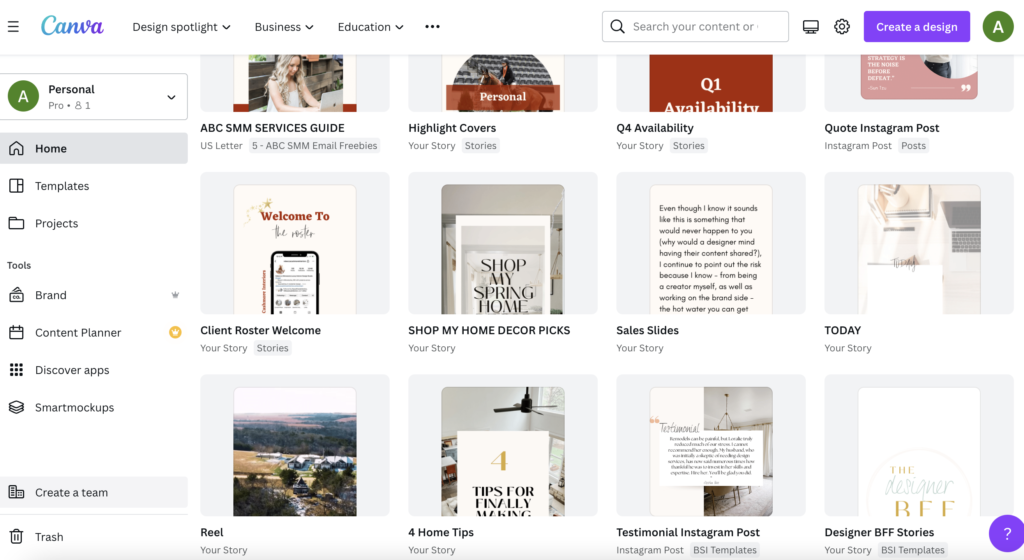
I’m not a graphic designer by any stretch of the imagination. UsingCanva allows me to create on-brand assets for my clients as well as my own business. From feed posts to stories to lead magnets, so much of what you see in my marketing is created in Canva.
Click here to sign up for Canva Pro!The free version is absolutely an option, but I have found the photos + elements available in pro to be better for my purposes.
The Do-Ers Membership

Now you might be thinking: how is a membership a tool for my business? But The Do-Ers is more than a tool; I lean on this community that Ashli Pollard of Team AP Consulting has created not only for business advice & strategy (which is invaluable), but also for friendship, support, and a space I can always turn to when I need help. With channels like #feelz, #wins, and #social-media, I can tap into not only Ashli but every other member for their perspective on what I’m going through. And if the Slack wasn’t enough, the events on our calendar (like trainings on email marketing, LinkedIn, and happy hours) make me feel like I’m working in a fun, supportive company even as I’m a small business owner.
The best part is, this community isn’t only for a social media management business. There’s a huge variety in member’s work. We have actors, SEO experts, brand and web designers, OBMs, and tech integrators – and more! With all this experience and perspective, the advice in The Do-Ers is truly unparalleled.
If you join, you’ll see me in there a lot (I’m also the community manager!) It’s the perfect place to find your business bestie, get feedback on your next big idea, and receive support when dealing with a nightmare client (we’ve all been there). Click here to sign up!
Dubsado

Finding yourself manually sending out contracts and invoices? Wish you didn’t have to do all the admin work yourself? Dubsado is the answer to these struggles. A customer relationship management (CRM) tool, it allows you to handle all steps of your customer journey. From lead intake form, to proposal & contract, to invoices, to onboarding, and more, it all happens in Dubsado. Between the automations in my workflows and the simplicity of handling my client’s projects within one dashboard, Dubsado saves me between 5-10 hours of work a week.
With my code ABCSMM, you can save 20% off your first month of year!
However, there is one downside to Dubsado; It can be incredibly tech-y to set up. While there is so much customization potential, all those options can feel overwhelming. What made Dubsado work so well for me was working with Angela Munoz to set up the backend of my workflows and connect all the steps to run seamlessly in the background.
Flodesk
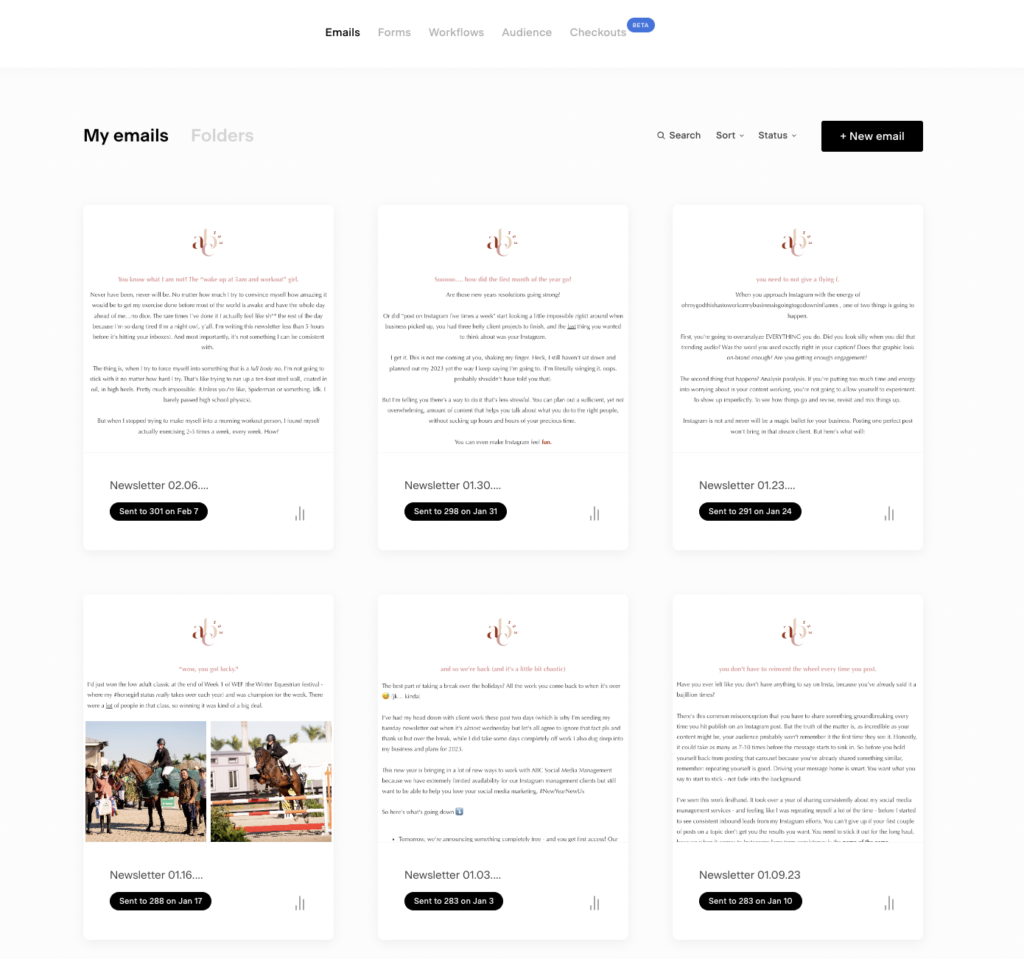
You’ve heard it plenty of times: social media is borrowed real estate, and you need to own your audience. The way to do that? Building your email list. I use Flodesk for my email marketing because of how simple and intuitive it is to use. With no help (rare for me, as someone who likes to outsource!) I’ve started a weekly newsletter, set up many freebies + lead magnets, and even run sales campaigns with it. When you sign up with my link, you get 50% off your first year!
Google Suite
From my website domain, to my business email, to keeping track of all internal documents + client assets, I use the whole suite of Google products. And if you don’t want to use Airtable to manage client content, you can always use Google Sheets to share content for approval.
Haute Stock

You’ve got a story to tell, and content like styled photos or videos are the way to share with your audience — but what if you’re not a professional photographer or videographer?
You want the images and/or video on your website, blog, and social media to tell a well-crafted story that fits in with your brand and your message, but at the moment, it might feel like they are telling the wrong story.
As a social media manager, you need images and videos that are both stylish and strategic. And I know you don’t have the time (or extra $$$) to create them yourself. This is where stock photos come in. Maybe you’ve tried to *find* stock photos or videos that reflect a modern, chic, and stylish brand but you don’t have the time to spend browsing through all those stock websites to eventually find some “okay” visuals for your site.
This is where my go-to stock photo & video membership, Haute Stock, comes in.
Their high-quality and EXTENSIVE stock photos and videos give you the power to create a recognizable brand without constantly needing new brand shoots or seek out content from random stock sites. From lifestyle content to laptop mockups to boho desktops, there is so much to choose from. The best part? They’re constantly updating the library with new photos, videos and templates for you to use! My Haute Stock subscription has easily saved me thousands because I don’t need to have new brand photoshoots when I need fresh content.
Use my code ABCSMM to save 15% on your subscription when you sign up for Haute Stock.
And if you want to dip your toes before you dive into the full library, you can sign up to receive 21 stock photos for FREE.
ShowIt

I am the queen of DIY-ing my website. I’ve made loads of squarespace and wordpress sites, from my barn’s website to my skincare blog. But when I started my social media management process, I wanted something more elevated and attractive to potential clients. Enter: ShowIt.
Creating beautiful, custom websites is sometimes reserved for developers who can code, but the beauty of ShowIt is that you don’t have to know any code in order to build something completely unique to you and your business. You can start from scratch, utilize a template, or work with a web designer to completely customize your site.
If you’re looking for an incredible web designer, I can’t recommend Create with Danielle enough. She offers templates (as well as a template customization service) as well as her completely custom web design service that I utilized to build my website.
P.S. When you sign up with this link, you’ll get a free month of your subscription!
Slack
One of the biggest mistakes I see new social media managers make is giving clients their personal cell phone number. This is one of my biggest business boundaries (for the other ones I set for my business, read this blog post); In order to bring my best self to my client work, I HAVE to be able to shut off. This means that 6am phone calls and weekend “emergencies”? Don’t happen.
So how do my clients communicate with me? Each client has a private Slack channel within my ABC Social Media Management workspace. In this channel all important info is pinned, we can easily communicate about content and anything else coming up, and best of all: it’s not lost amongst personal texts or DMs. I cannot recommend utilizing Slack with your clients enough.
Thrivecart
If you’re interested in adding courses, digital products or memberships to your business, Thrivecart is the way to go. While a little more complex to set up than other checkout systems, the benefit to Thrivecart for your social media management efforts is the one-time payment. Once paid, you have lifetime access to the platform.

Want more where that came from?
Check out these related blog posts:
- 100 Things Every Social Media Manager Should Know
- The ABC SMM Onboarding Process
- How I Doubled My Client Roster
And don’t forget to sign up for my weekly newsletter, where every Tuesday you’ll get 3 content ideas, 2 trending audios, and 1 social media resource for further learning.

love this post? share it!